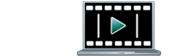Configuring a Basic Backup
This page outlines the setup and execution of a basic backup configuration file set.
- Visit the screencasts page to visually learn how to install and configure LBackup
LBackup Configuration
- Follow the instructions below to configure a basic backup of a directory called /src to a directory called /dst on your system.
- This tutorial assumes you are root on the system.
- If you are a sudo enabled user then you can enter the following command, followed by your password to gain a root terminal.
sudo su
Copy the template configuration directory
The steps below will generate a copy of the template configuration directory and generate a source and destination directory.
cp -a /lbackup/example_backup_config /lbackup/basic_backup_test cd /lbackup/basic_backup_test/ mv example_backup.conf basic_backup_test.conf mkdir /dst mkdir /src
- The last two lines create a source and destination directory for the backup. The source directory will be backed up to the destination directory (backup set).
Edit the configuration
Next edit and save the file /lbackup/basic_backup_test/basic_backup_test.conf so that it looks like the following :
backupConfigurationVersion=1010 useSSH="NO" backupSource=/src backupDest=/dst log_fileName="basic_backup.log" excludes_filename=excludes.txt numRotations=8 sendGrowlNotification="NO" SLEEP="NO"
Run the Backup
Finally, run LBackup with this configuration file by issuing the following command :
/usr/local/sbin/lbackup /lbackup/basic_backup_test/basic_backup_test.conf
You have just configured and executed a basic backup from /src to /dst.
For more information regarding the configuration of LBackup visit the documentation page.