This is an old revision of the document!
Introduction to LBackup
LBackup is a backup system, aimed at systems administrators who require reliable backups of local and remote systems with minimal fuss.
LBackup is configured with configuration files. Backup and reporting is initiated via the command line. Simple automated backups may be configured within 10 minutes (excluding the time required to test that it is working).
To see LBackup in action you may be interested in viewing the screencasts.
A majority of the code base has been tested for over 2 years. Although this is pre-release beta software, it is considered to be stable for deployment.
LBackup is a front end to RSync. Therefore, if Rsync is not preserving meta data required by your backup policy, then LBackup will not resolve this issue. Instead you will need to install or compile a copy of RSync for your system(s) which preserves the meta data required by your backup policy. This is particularly important if your backup policy requires the preservation of ACL's.
LBackup Support
Support for LBackup is available from Lucid Information Systems.
Lucid offers digital information processing, and storage consultation services. Should you be looking for a managed storage solution, then visit the Lucid pro storage page.
• View further information on LBackup support
LBackup Purpose
LBackup is not intended for large scale deployment, unless you are using a file management tool to manage the configuration files.
LBackup is intended to make the deployment of a robust backup system quick and easy, while remaing flexible enough to integrate into your existing information infrastructure. LBackup is primarily aimed at system administrators who deal with a lot of data. This makes it ideal for research and development departments, universities and storage companies.
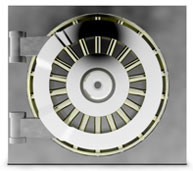
- Ensure digital assets are safe.
LBackup Features at a Glance
- Encrypted Backups (Transport and Storage)
- Hard Links (Saving Space)
- RSync Back-end (Reliable)
- Pre and Post Actions (such as mounting and un-mounting volumes)
Alternatives to LBackup
- If you are interested in performing a bootable backup of Mac OS X system have a look at either Carbon Copy Cloner, or the Full System Backup page.
- If you are interested a very simple backup solution then consider some of the various *NIX commands. A couple of *NIX tools to consider are afio and tar. When combined with tools such as find you will be able to quickly construct a customized backup solution. If you end up constructing a custom backup script or command we encourage you to submit these to the LBackup project. This is because we are constantly looking for ways to make LBackup more flexible.
- Dirvish has some unique approaches to backup management and is worth a look.
- If you like the sound of RSync, but do not really want to edit a text file to configure your backups, then ripcordbackup, arRsync, RSyncX (tutorial) or EasyRsync may be worth a look.
- If you would like to just use RSync, then there are plenty of tutorials and tips available, to help get you started.
- If you are having difficulty keeping an encrypted image in sync across a set of networks, consider duplicity.
- Rsnapshot is command line tool which produces hard linked backups like LBackup.
- Link-Backup is a command line tool which deals with file and directory renames. The LBackup team are working to integrate Link-Backup with LBackup in the future.
- rdiff-backup is a command line tool which simultaneously supports both push and pull network backup strategies. In addition, rdiff-backup is very good at only storing the changes between different version of a file. This results in drastic reductions in the amount of space required for the backups when using rdiff-backup in under certain circumstances.
- TimeMachine is bundled into Mac OS X 10.5 and later and provides an intuitive GUI for restore operations.
LBackup Features in Depth
Designed for User Data Backup
LBackup is designed to perform backups of user data.
Although full system backups are possible by utilizing the post script feature, LBackup is not specifically designed to perform bootable Mac OS X system backups. Further information regarding the creation of bootable Mac OS X backups is available from the full system backup page.
License
LBackup is licensed under the GNU GPL.

Image copyright©2005 Aurelio A. Heckert. Copyleft: this work of art is free,
you can redistribute it and/or modify it according to terms of the Free Art license.
Full Backup Tree / Hard Links
LBackup creates snap-shot trees using hard-links to save disk space. A snap-shot tree is a collection of file system snap-shots each of which mirror the backup path at specific points in time.
An advantage of a snap-shot trees is that it is very quick to located files or directories when preforming a restore.
Archiving, of snap-shots may be enabled as a separate step if you require a backup archive. This step can be automated with post scripts. If you are looking for a backup tool which generically supports the creation archives then consider rdiff-backup.
The tree backup structure makes the creation of backup chains simple.
Encryption
LBackup supports the backup of FileVault data to multiple encrypted disk images.
It is possible to configure LBackup to store backups in encrypted independent redundant images. These encrypted images may reside on local media which is then manually taken off site. Alternatively, the data may be transported off site automatically via SSH.
- SSH provides encryption for all data transferred across a network or set of networks.
- Encryption of data (source or destination) may be encrypted using a variety of on the fly encryption systems.
Reporting
Backup reporting is currently accomplished via email.
Log files are generated whenever a backup occurs. These logs are emailed to an address specified in the configuration file. If an error occurs during a backup then the log file will immediately be sent to the email address specified in the configuration file. Alternatively, log files may be emailed at predefined times though scheduling with CRON or LaunchD.
Reports arriving via emails may be processed by log checking scripts which may intern generate and flag logs for later analysis. Such scripts can also be set to listen and expect reports. If these reports are not received then an administrator may be notified.
RSync Back-end
LBackup copies files between devices using RSync. LBackup is just a wrapper to RSync. The LBackup configuration files make it quick and easy to specify a backup and to then automate this backup with a scheduling program such as CRON or LaunchD.
Pre and Post Actions
LBackup provides pre and post hook scripts for each backup configuration. This allows you to mount backup drives or source drives as required. As well as the ability to perform any other actions before or after a backup takes place. It is important to note the security implications of this feature. Make sure that the configuration files and folders are only writable by authorized system administrators.
Dynamic Multi-Destination Support
LBackup supports dynamic destination backup via a vast array of scripting languages. This mean that with LBackup you have great control of your backup destinations. LBackup may be configured to backup to multiple local and remote destinations.
You can configure LBackup to cycle though these backup destinations, backup to all destinations, backup only to destinations which are currently available or which currently have the best attributes such as highest data transfer speed.
Automation
LBackup is able to be configured so that it runs automatically. This is accomplished by utilizing a scheduling utility, such as CRON or LaunchD. Using LaunchD to initiate backups means that a variety of system events may act as a trigger. For example you may want to initiate a backup begin when a hardware device is mounted into the file system, as discussed in the articles listed below.
Below are a couple of OS X GUI interfaces for the scheduling utilities mentioned above.
On the topic of automation, Anacron is an OS X utility which will check to see if there are any scheduled jobs which are outstanding (have not been run). This may be useful if you have scheduled tasks set on machine which is not running 24/7.
Why Open Source Backup?
Using an open source back up solution means that the software may be freely customized to suite your requirements.

Open source backup is further discussed in this artilce published by Infostor.
Development History
LBackup was originally developed by Lucid Information Systems. Development started in 2002 before Lucid was officially formed. In August 2007 LBackup was re-released under the GNU GPL.
Today LBackup is maintained by the LBackup team.
Trying to find reliable backup solutions was one of the reasons Lucid Information Systems was originally founded.
Lucid continues to host the primary download mirror and also the LBackup documentation. In addition many people working for Lucid continue to maintain LBackup.

