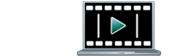This is an old revision of the document!
Configuring a Basic Backup
This page outlines the setup and execution of a basic backup configuration file set.
- Visit the screencasts page to visually learn how to install and configure LBackup
LBackup Configuration
- Follow the instructions below to configure a basic backup of a directory called /src to a directory called /dst on your system.
- This tutorial assumes you are root on the system.
- If you are a sudo enabled user then you can enter the following command, followed by your password to gain a root terminal.
sudo su
Copy the template configuration directory
cp -r /lbackup/example_backup_config /lbackup/basic_backup_test cd /lbackup/basic_backup_test/ mv example_backup.conf basic_backup_test.conf mkdir /dst mkdir /src
- The last two lines create a source and destination directory for the backup. Files from the source directory will be backed up to the backup set which will be generated in the destination directory.
Edit the configuration
Next edit and save the file /lbackup/basic_backup_test/basic_backup_test.conf so that it looks like the following :
backupConfigurationVersion=1010 useSSH="NO" backupSource=/src backupDest=/dst log_fileName="basic_backup.log" excludes_filename=excludes.txt numRotations=8 sendGrowlNotification="NO" SLEEP="NO"
Run the Backup
Finally, run LBackup with this configuration file by issuing the following command :
/usr/local/sbin/lbackup /lbackup/basic_backup_test/basic_backup_test.conf
You have just configured and executed a basic backup from /src to /dst.
For more information regarding the configuration of LBackup visit the documentation page.